Synology diskstation acces from internet
By Peter Florijn -
I recently bought a Synology Diskstation DS213+. Installation went smoothly and within an hour the basic things were working as expected.
I wanted to access the NAS also from the internet, so I used the EZ-Internet wizard to configure it. I created a synology.me account and created a DDNS entry. For some reason the portforwarding on my Netgear WNDR3700 was not working as expected. Some people hinted that you could make some manual portforwarding rules, so I decided to give that a try.
When I tried to create a custom service I got an error:
"The specified port(s) are being used by other configurations. Please check your configurations of USB Readyshare, Remote Management, Port forwarding, Port Triggering, UPnP Port Mapping table, RIP, and Internet connection type "
I noticed that the port 5000 was already appearing in my uPnP table and I assumed this was the cause of this error. I decided to switch off UPnP and then added the forwarding rule.
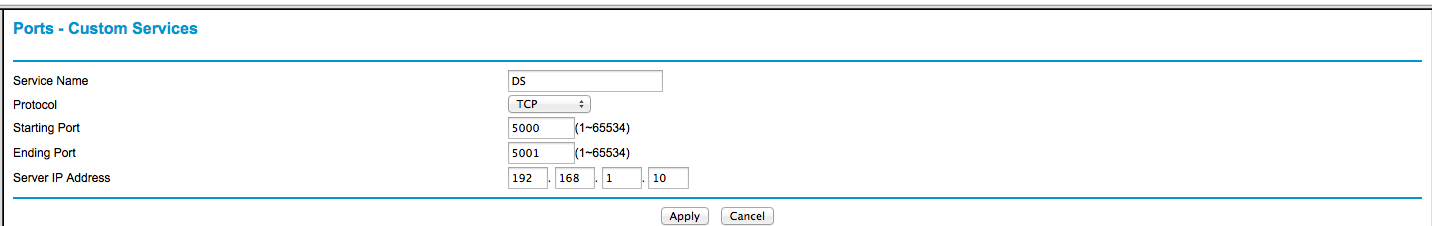
Bingo! I could add the rule and the forwarding is working OK now.
So my conclusion for now is that for some reason the EZ-Internet wizard is not working OK and does not detect that the forwarding rules were not applied correctly.
Please comment if I have overlooked something.