Fritz!box 7390 configuration
By Peter Florijn -
I recently bought a Fritz!Box 7390. Main reason was that I wanted to integrate telephony (POTS) in my daily workflow on my Mac.
In this article I will describe the configuration and add-ons I installed.
Contents¶
The Fritz!Box¶

Options¶
Internet access¶
I have a UPC cable modem
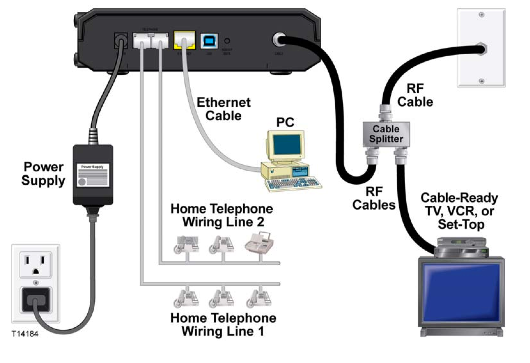
Using the Internet connection of another router with FRITZ!Box¶
Using the Internet connection of another router with FRITZ!Box
Analog telephony (Cisco EPC3212)¶
Connections for TEL 1 / TEL 2¶
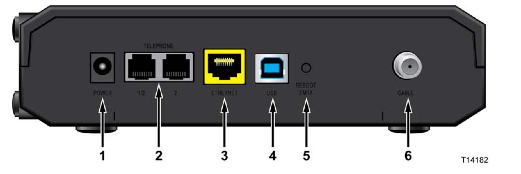
Fritz!Box connections¶

Connection to a cable modem¶
I wanted to use the Fritz!Box as part of my existing network. I decided not to use the WLAN option of the Fritz!Box, but instead I bought a Fritz! Powerline 520 E set, because I did not have a cabled network connection on the location where the Internet modem was located. In this setup I could connect the Internet modem to the LAN 1/WAN connection of my Fritz!Box.
DECT telephone device¶
The Fritz!Box 7390 offers a basestation, upto 6 DECT telephones can be connected.
Note: For now I do not have any DECT phones connected.
Update: Some developments here. I bought a DECT Gigaset A420A TRIO. When they are setup I will update my findings.
VOIP telephony¶
For OSX there are several softphone apps available:
Add-ons¶
Alfred workflow¶
I created a simple Alfred 2 workflow that calls the Frizzix dial helper.
Use keyword “Dial” to trigger a little Applescript that contains:
on alfred_script(q)
set TelNumber to q as string
set Tel to ""
repeat with each in TelNumber
if "+1234567890" contains each then set Tel to Tel & each
end repeat
tell application "Frizzix"
dialInstantly Tel
end tell
end alfred_script
Call diversion from script¶
Frizzix Call monitor (MAC)¶
I also installed:
-
the Address Book Plugin
-
Services plugin
Fritz!Box browser add-on¶
Note: it seems that in my setup phone numbers are recognized in webpages, but dialing out does not work.
dialing scripts¶
POP3 mail checker and alert on Fritz!Box¶
fhem¶
Synology Diskstation front-end¶
References¶
[1] POTS
[2] AVM